- Compress
- Decompress
- Mount
- Others
Compress files
Kuaizip support KZ,ZIP,7Z, also support solid compression, encypt compression, multi-volume compression etc.
1.Using right-click menu
Right-click the selected files/folders, pop-up a menu with options below
- "Add to archive...": set options before compression.
- "Add to <archive name>": Compress with default settings(modifiable, see more).
- "Compress and email...": set options before compression, then send the compressed file with mail at last.
- "Compress to <archive name> and email": Compress with default settings and send the compressed file with mail.
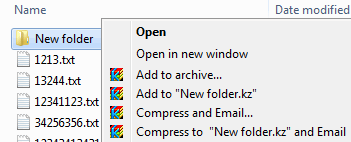
2. Using main interface
Select the files/folders, click "Add" on the toolbar,
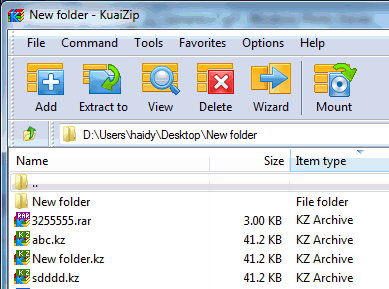

Or select "Add files to archive" from main "Command" menu
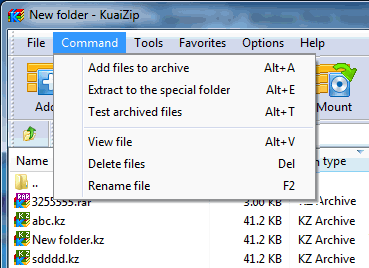

Related questions:
1.How to save a default setting£¿
1) Open the main interface -> main "Options" menu -> "Settings..." -> pop-up "Settings" dialog, click "Create default profile...".
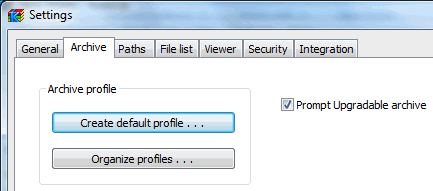
2) Pop-up "set default compress options", you can set default format, password and comment etc.

(After setting, you will find it on your right-click menu)
Friendly links | Link to us 2010-2011 KuaiZip.com All Rights Reserved
2010-2011 KuaiZip.com All Rights Reserved